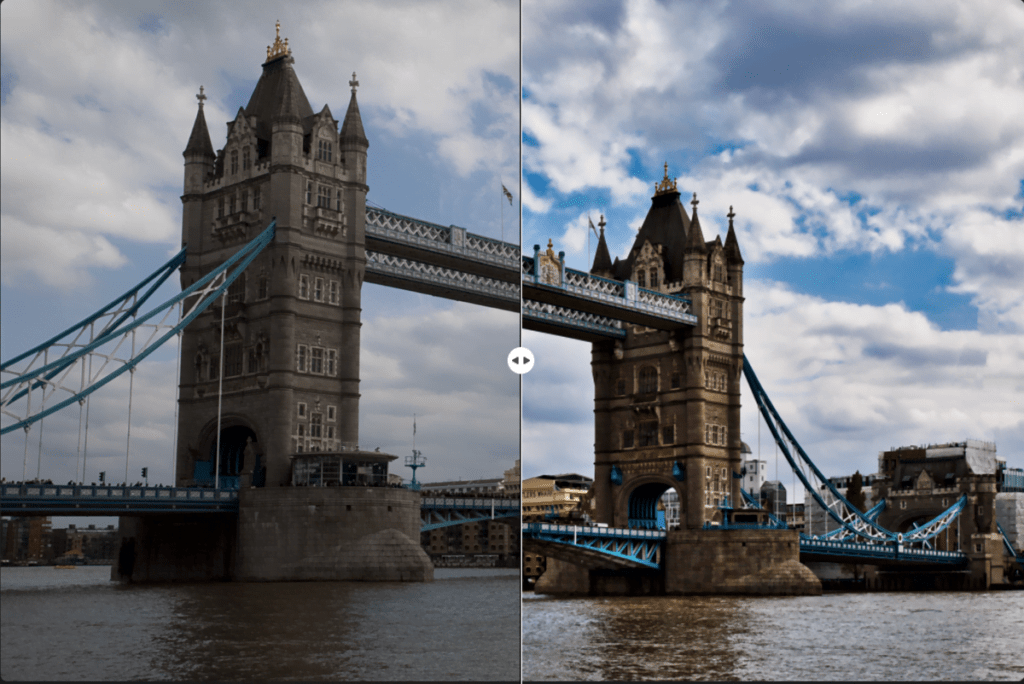
Luminar Neo Courses
Our Luminar Neo Photoprocessing courses offer comprehensive training in utilizing the powerful features of Luminar Neo, a cutting-edge photo editing software. These courses are designed for photographers of all levels, from beginners to advanced users, aiming to enhance their photo editing skills. Participants learn to navigate the software’s interface, utilize AI-driven tools for quick edits, and master advanced techniques for retouching, color correction, and creative enhancements. The curriculum typically includes practical exercises, project-based learning, and expert tips, enabling photographers to produce professional-quality images efficiently and creatively.
A prerequisite for the Luminar Neo courses is that you have a subscription to the Skylum software, so you can follow the lectures and use the provided practice images to perform the image processing techniques step by step.
Let’s start! Understanding the user interface
Get started in photo processing with our introductory course, covering the main aspects of the software menu like as Catalog - File Manager, Presets, Edit, Export
Length: 1x3 hours, online
Essentials Panel explained deeply
Expand your skills to the next level with the Luminar Neo’s Essentials panel course where using of the tools of this panel will be step by step introduced. Will be explained the Develop / Enhance / Erase / Structure / Color / Black & White / Details / Denoise / Vignette / Mask / Crop / Layer tools.
Length: 5x2 hours, online
Landscape Panel explained deeply
Expand your skills to the next level with the Luminar Neo’s Landscape panel course where using of the tools of this panel will be step by step introduced. Will be explained the Sky / Sunrays / Twylight Enhancer / Atmosphere / Landscape / Water Enhancer tools.
Length: 2x2 hours, online
Creative Panel explained deeply
Expand your skills to the next level with the Luminar Neo’s Creative panel course where using of the tools of this panel will be step by step introduced. Will be explained the Relight / Dramatic / Mood / Toning / Matte / Neon & Glow / Mystical / Glow / Blur / Film Grain tools.
Length: 3x2 hours, online
Portrait Panel explained deeply
Expand your skills to the next level with the Luminar Neo’s Portrait panel course where using of the tools of this panel will be step by step introduced. Will be explained the Studio Light / Portrait Bokeh / Face / Skin / Body / High Key tools.
Length: 2x2 hours, online
Extra Tools explained deeply
Expand your skills to the next level with the Luminar Neo’s Extra tools course where using of thse extra tools will be step by step introduced. Will be explained the Noiseless RAW / Supersharp AI / Magic Light AI / Panorama Stiching / Upscale / Focus Stacking / HDR Merge / GenExpand / GenSwap / GenErase tools.
Length: 3x2 hours, online
Master post-processing
Master post-processing using industry-leading software through our ultimate editing courses based on complex editing projects, such as Overall Processing Workflows / Portrait Workflow / Using Histogram And Curves / Sepia Toning / Black & White Toning / Selective Color Effect / Change Color and many other technics.
Length: 3x2 hours, online
